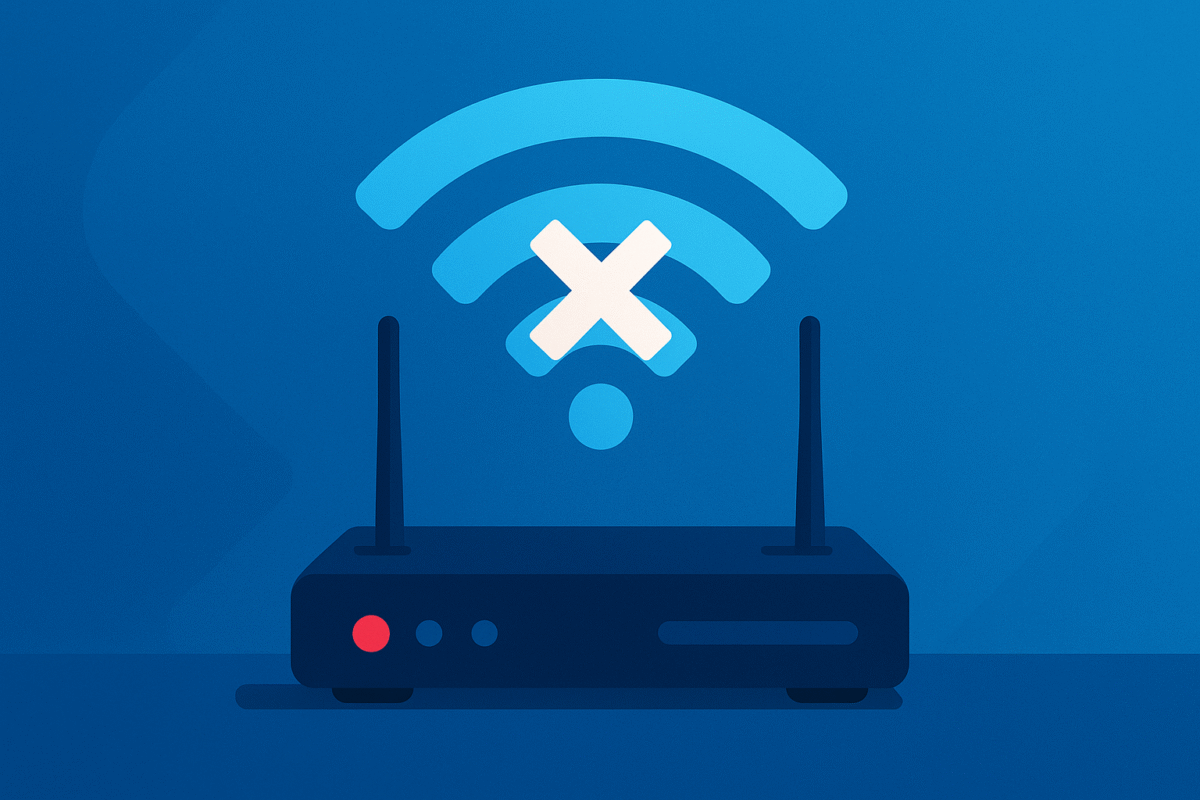Your Wi-Fi shouldn’t be the weakest link in your business. Yet, for many companies, unreliable internet has become an everyday frustration. From slow speeds to connection drops and unhappy customers, poor Wi-Fi can quietly drain time, productivity, and revenue.
Whether you run a café, hotel, retail store, or office, dependable connectivity is no longer optional, it’s a necessity. In this guide, we’ll break down the most common reasons business Wi-Fi fails, how to fix those problems, and when it’s time to move to a fully managed Wi-Fi system designed specifically for business use.
Why Reliable Wi-Fi Is So Important for Businesses
Modern businesses depend on Wi-Fi for far more than browsing or emails. It connects your POS systems, staff communication tools, guest networks, booking apps, and even your security cameras. If your Wi-Fi goes down, operations can grind to a halt within minutes.
Wi-Fi reliability directly impacts:
- Customer experience: Guests expect free, fast Wi-Fi in cafés, hotels, and public spaces.
- Staff productivity: Slow or unstable connections waste time and cause frustration.
- Sales and service: Card machines, booking systems, and cloud apps all rely on steady connectivity.
- Reputation: Poor Wi-Fi often leads to bad reviews and fewer repeat visits.
According to Cisco, 70% of customers consider reliable Wi-Fi a key factor when choosing where to shop, eat, or stay. If your network isn’t up to standard, it’s not just your bandwidth that suffers, it’s your bottom line.
The Most Common Reasons Business Wi-Fi Fails
Wi-Fi issues usually come down to one or more of the following causes. Understanding these helps you diagnose and resolve problems quickly.
1. Poor Signal Coverage
Most standard routers simply can’t cover an entire commercial space. Thick walls, floors, and distance weaken the signal, leaving dead zones or inconsistent coverage.
Symptoms: Devices drop off the network, speeds vary by location, or certain areas have no signal at all.
Fix: Install multiple access points or upgrade to a mesh Wi-Fi system that distributes coverage evenly across your building. This ensures seamless connectivity, even in large or multi-level spaces.
2. Overloaded Network
When too many users or devices connect at once, bandwidth gets stretched thin. This often happens in cafés, offices, or hotels during peak hours.
Symptoms: Slow internet, delayed payments, frozen video calls, or customers complaining about lag.
Fix: A managed Wi-Fi system can automatically balance traffic between devices, prioritising essential business functions like POS systems over guest streaming or downloads.
3. Outdated or Inadequate Hardware
Many small businesses still rely on routers or access points designed for home use. These aren’t built to handle high user volumes or modern security standards.
Symptoms: Frequent restarts, inconsistent speeds, and poor range.
Fix: Upgrade to business-grade access points with Wi-Fi 6 capability. These devices are faster, more efficient, and can handle dozens of connections simultaneously without losing performance.
4. Interference from Other Devices
Wi-Fi signals can be disrupted by other electronics, microwaves, cordless phones, Bluetooth devices, or even neighbouring Wi-Fi networks.
Symptoms: Sudden signal drops or fluctuating performance throughout the day.
Fix: Use dual-band (2.4GHz and 5GHz) or tri-band networks to reduce congestion. Professional installers can also adjust channel settings to minimise interference.
5. Poor Network Design
Even powerful routers can fail if placed incorrectly. Routers tucked behind metal shelves, under counters, or in closed cupboards can’t broadcast signals effectively.
Symptoms: Strong signal in one room but weak or nonexistent in others.
Fix: Conduct a professional site survey. Experts can analyse your building layout, materials, and user patterns to optimise access point placement for maximum coverage.
6. Weak Security or Unmanaged Access
Sharing one password for staff, guests, and devices might seem simple, but it’s a major security and performance risk. Anyone on your network can slow it down or expose sensitive data.
Fix: Create separate networks for guests and employees. Managed systems allow automatic user isolation, preventing unauthorised access while keeping bandwidth balanced.
When the Problem Isn’t Your Wi-Fi
Sometimes, your Wi-Fi equipment is fine, but another factor is causing the slowdown. Common culprits include:
- Slow broadband from your internet provider.
- Faulty or outdated network switches and cables.
- VPN or firewall misconfigurations.
- Overly strict security or content filters.
Before investing in new hardware, it’s worth ruling these out. If the issue persists, it’s a strong sign your internal network design needs professional attention.
Quick Wi-Fi Fixes You Can Try Today
If your Wi-Fi is unreliable but you’re not ready for a full upgrade, here are some simple improvements that can make an immediate difference:
- Restart routers and access points weekly to clear temporary issues.
- Update firmware regularly to fix security bugs and performance problems.
- Position routers in open areas, away from walls or metal objects.
- Connect static devices (like tills or desktop PCs) with Ethernet for stability.
- Limit streaming or large downloads during business hours.
If you’re doing all of this and still experiencing problems, the issue is likely deeper than configuration, it’s time for a managed Wi-Fi solution.
How Managed Wi-Fi Solves These Problems
Unlike DIY setups, a managed Wi-Fi system is professionally designed, installed, and monitored to deliver continuous, reliable performance. Here’s how it transforms your connectivity:
- Proactive monitoring: Network health is tracked 24/7. Engineers can detect and fix issues before they cause downtime.
- Automatic load balancing: Devices share bandwidth intelligently, ensuring critical systems always get priority.
- Guest network isolation: Keeps customer traffic separate from internal systems for better security.
- Centralised management: Settings, updates, and analytics can all be managed remotely via a secure dashboard.
- Branded splash pages: Customise guest login screens to promote your business, offers, or social media.
Our Managed Wi-Fi Solutions are built specifically for businesses like yours, combining fast, secure connectivity with tools that enhance customer engagement and protect your network.
The Business Benefits of Reliable Wi-Fi
When your Wi-Fi works flawlessly, everything else runs smoother too. The results are immediate and measurable:
- Happier customers who stay longer, spend more, and return more often.
- More efficient staff with uninterrupted access to apps and systems.
- Improved reviews and reputation across Google, TripAdvisor, and social media.
- Reduced IT stress thanks to fewer outages and faster support.
- Better insights through Wi-Fi analytics and guest login data.
“Great Wi-Fi isn’t just about staying connected, it’s about keeping customers happy and operations running smoothly.”
How Carden Hotspots Can Help
At Carden Hotspots, we design and manage business Wi-Fi systems that simply work. From small cafés to multi-site venues, our goal is to keep your business connected, secure, and ahead of the competition.
Our services include:
- Professional site surveys and performance audits
- Wi-Fi network design and installation
- Secure, GDPR-compliant guest access
- Custom-branded splash pages and marketing tools
- 24/7 remote monitoring and support
Final Takeaways
Unreliable Wi-Fi isn’t just an annoyance, it’s a sign your network needs attention. Whether it’s poor coverage, overloading, or outdated hardware, the fix often lies in professional design and ongoing management.
- Most Wi-Fi problems come down to poor layout or consumer-grade equipment.
- Quick fixes can help, but managed systems provide lasting reliability.
- Investing in business-grade Wi-Fi pays off through smoother operations, better customer experiences, and stronger reviews.
With Carden Hotspots, you’ll get a system that’s not just fast, it’s dependable, secure, and built for your business.
Stop firefighting Wi-Fi issues. Contact Carden Hotspots today to book a free consultation and find out how we can transform your business connectivity.
FAQ
Why does my Wi-Fi keep dropping out?
It could be interference, outdated equipment, or too many users on a single access point. A professional network assessment can identify the cause.
How do I know if I need managed Wi-Fi?
If you frequently reboot routers, lose POS connections, or receive complaints about slow speeds, it’s time to upgrade to a managed system.
Can I keep my existing internet provider?
Yes, Carden Hotspots works with your existing broadband connection, optimising how it’s distributed and managed across your site.
Is managed Wi-Fi expensive?
Not compared to the cost of downtime. Managed systems often pay for themselves through reliability, customer satisfaction, and reduced maintenance.
Disclaimer: This article provides general information about business Wi-Fi troubleshooting and managed network solutions. Individual requirements vary based on site size, layout, and network usage. For tailored advice, contact Carden Hotspots.